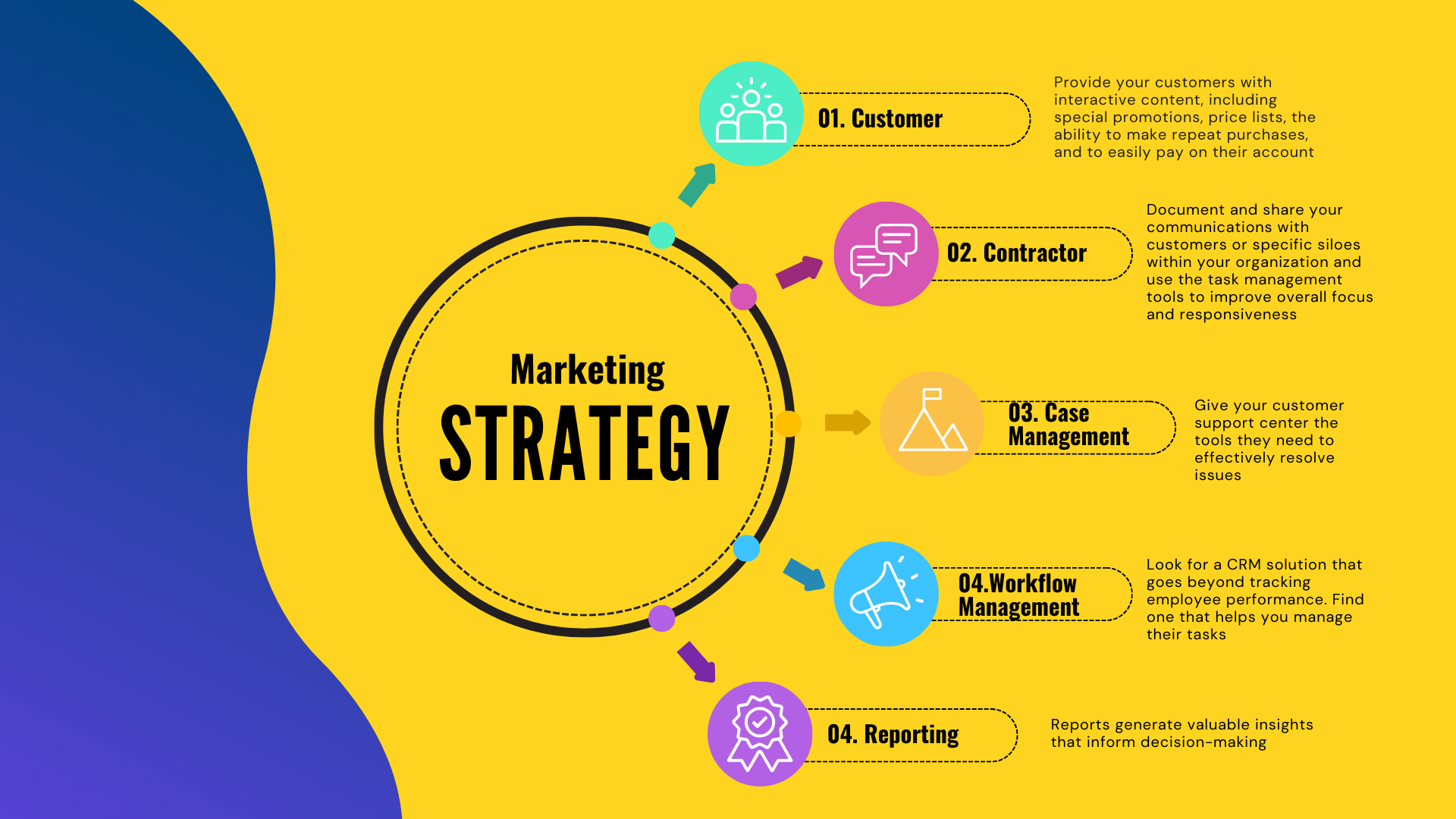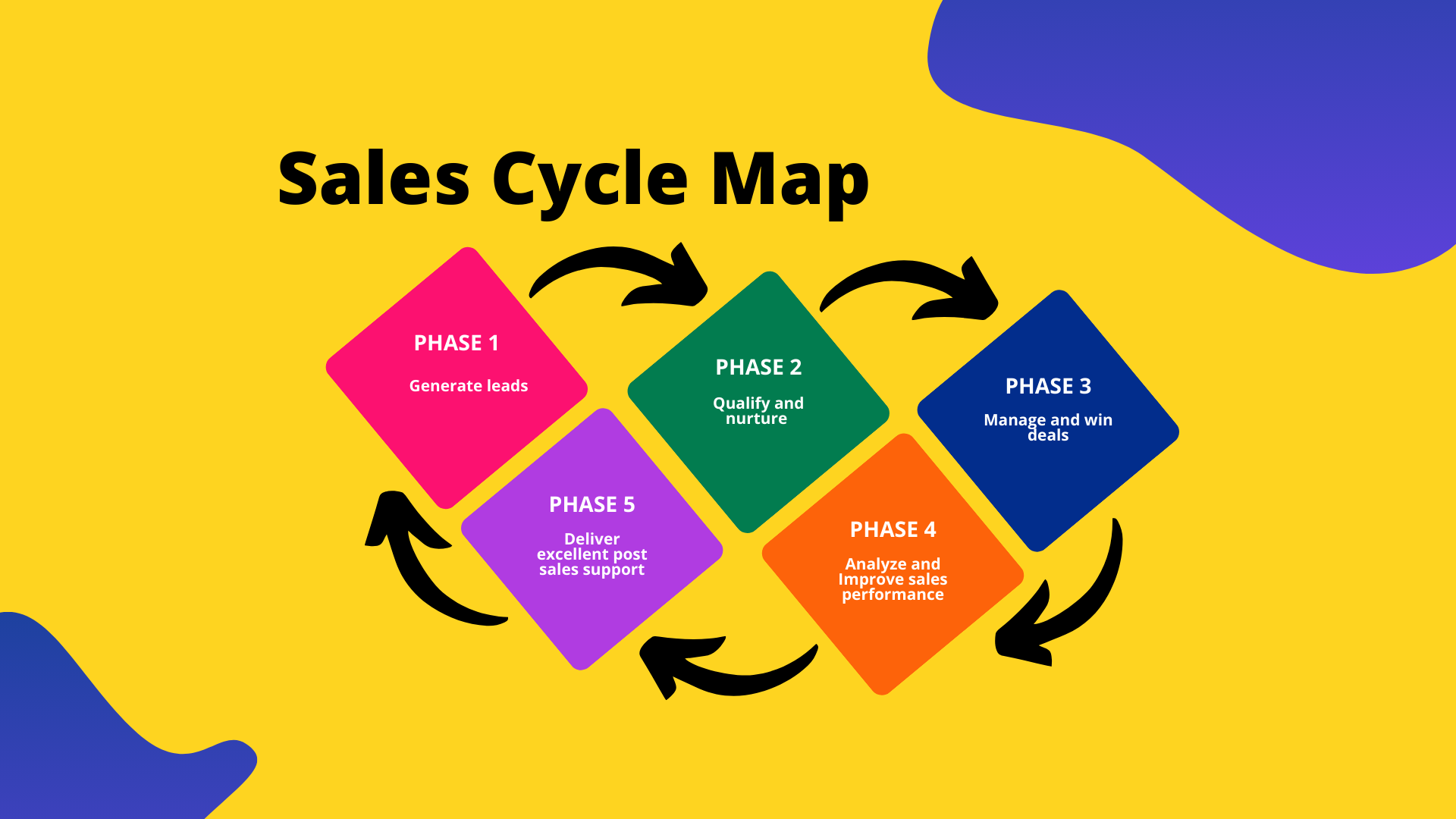Customer Relation Management
CRM refers to the management of customer relationships. CRM software is a tool used by businesses to organize and simplify their marketing, sales, and customer service operations. By centralizing and making all customer data available across the company, customer-facing teams may use CRM solutions to have more tailored and relevant conversations with prospects. A decent CRM can handle all of the following tasks for you integrated conversations, pipeline views, consolidated dashboards, and automation of repetitive tasks.

Costing and Quotation
Accuracy: Ensures accurate costing and pricing, reducing the risk of under-pricing or overpricing. Efficiency: Streamlines the process of creating and managing quotes, saving time for sales teams. Consistency: Maintains consistency in pricing and quotation formats, enhancing professionalism and customer trust. Visibility: Provides visibility into the cost structure and quotation pipeline, helping management make informed decisions. Integration: Enhances integration with other business processes, ensuring seamless data flow and reducing manual entry errors.

Sales & Service Follow-Ups
Improved Lead Management: Timely Engagement: Automated reminders and task management ensure that leads are followed up promptly, reducing the chances of missing out on potential opportunities. Lead Nurturing: Consistent and personalized follow-ups help nurture leads through the sales funnel, increasing the likelihood of conversion. Enhanced Sales Productivity: Efficiency: Sales representatives can manage their tasks and schedules more effectively, focusing on high-priority leads and activities. Automation: Automating routine follow-up tasks saves time and allows sales teams to concentrate on more strategic activities. Enhanced Customer Satisfaction: Proactive Support: Automated follow-ups after service interactions ensure that issues are resolved to the customer’s satisfaction, enhancing their experience. Feedback Collection: Regular feedback requests help identify and address any lingering issues, leading to higher satisfaction levels. Improved Service Quality: Timely Resolution: SLA management and automated escalations ensure that service requests are addressed promptly, maintaining service quality. Knowledge Base Access: Easy access to a knowledge base helps support agents resolve issues quickly, reducing follow-up time.</p>

Finding leads and bringing them into your system
Implementing sales and service follow-ups in a CRM system offers numerous benefits to a business, enhancing overall efficiency, customer satisfaction, and revenue. Here are the key benefits: Timely Engagement: Automated reminders and task management ensure that leads are followed up promptly, reducing the chances of missing out on potential opportunities. Lead Nurturing: Consistent and personalized follow-ups help nurture leads through the sales funnel, increasing the likelihood of conversion..

Opportunity management with the right CRM
The sales opportunities you've created by qualifying your prospects are what CRM refers to as your deals. Having quick access to all of your vital information makes it simpler for you to keep track of critical agreements. Keep track of the deals that need your immediate attention and how much of your projected revenue is close to conclusion.
FutherMain Features
To try the most advanced business

Appointment Scheduling
CRM systems often include built-in scheduling tools that allow users to create and manage appointments, meetings, and events.CRM systems can help allocate resources, such as meeting rooms or equipment, and prevent double-booking.Automated reminders and notifications can be sent to attendees, reducing no-shows and ensuring everyone is on the same page.
- Scheduling tools
- Calendar integration
- Reminders and notifications
- Resource allocation
- Mobile accessibility

Service Status Tracking
Track the status of service requests in real-time, ensuring timely communication with customers.Define and automate service workflows, including assignment, escalation, and resolution processes.Monitor SLA compliance, ensuring timely resolution of service requests.Send automated updates to customers and internal teams when service request statuses change.
- Real-time updates
- Customizable workflows
- Status categorization
- Service level agreement tracking
- Automated notifications

Billing Invoice & Receipts
Generate recurring invoices, subscription-based billing, and one-time charges.Define billing frequencies, proration, and billing dates.Manage billing in multiple currencies.Apply taxes, discounts, and promotions.Generate invoices based on billing schedules or sales orders.Send invoices via email or customer portal.Monitor invoice status, send reminders, and track payments.
- Automated billing
- Online Invoicing
- Payment Processing
- Invoice History

Customer & Vendor Outstanding Ageing Analyze
Categorize outstanding invoices by age.Identify overdue invoices, enabling timely follow-up and collection efforts.Evaluate customer creditworthiness based on payment history and outstanding balances.Analyze outstanding invoices to predict future revenue and cash flow.Automate reminders and dunning letters to encourage timely payments.
- Aging categories
- Overdue invoice tracking
- Customer credit risk assessment
- Dunning and reminders
- Revenue forecasting

Workflow automation
Automate sales stages, opportunity management, and deal closure processes.Automate marketing campaigns, email workflows, and lead nurturing processes.Automate service request routing, issue resolution, and customer communication processes.Automate quote generation, order processing, and fulfillment processes.
- Visual workflow editors
- Task automation
- Approval processes
- Customizable workflows
- Real-time monitoring and reporting

Lead management
CRM helps generate leads through various sources like social media, email marketing, and web forms.CRM qualifies leads based on demographics, firmographics, behavior, and interest.CRM assigns scores to leads based on their likelihood of conversion.CRM routes leads to the appropriate sales representative or team.
- Lead capturing
- Lead tracking
- Payment Processing
- Lead distribution
- Lead nurturing

Analytics
Analyze customer data to identify segments, preferences, and behaviors.Predict sales performance, opportunity closure, and revenue growth. Measure campaign success, lead generation, and ROI.Calculate customer value, retention, and churn rates.Identify issues, trends, and areas for improvement.
- Customer Segmentation
- Sales Forecasting
- Marketing Effectiveness
- Root Cause Analysis
- Real-time Reporting

Project management
Project management in CRM enables businesses to manage projects and collaborate with team members, customers, and partners within the CRM platform.Create and plan projects, including setting goals, timelines, and budgets.Assign and manage tasks, including due dates, priorities, and dependencies.Visualize project timelines and dependencies using Gantt charts.Assign and manage resources, including team members, vendors, and customers.
- Customer Segmentation
- Sales Forecasting
- Marketing Effectiveness
- Root Cause Analysis
- Real-time Reporting

Cloud-based CRM
Easily scale up or down to match changing business needs.Reduce upfront costs and pay only for what you use.Access CRM data and features from anywhere, on any device.Receive regular updates and new features without manual intervention.Collaborate with team members and partners in real-time.
- Scalability
- Cost-effectiveness
- Accessibility
- Automatic updates
- Enhanced collaboration

Mobile CRM
CRM solutions created for smartphones and tablets have become a must-have for sales representatives and marketing professionals who want to access client data and accomplish activities while they aren't physically in their workplaces.
- Anywhere,anytime access
- Improved productivity
- Enhanced collaboration
- Increased adoption
- Real-time updates

Marketing Strategy
Marketing Strategy in CRM planning, execution, and analysis of marketing activities to achieve business goals. Plan, execute, and track marketing campaigns across channels.Generate, qualify, and nurture leads through the sales funnel.Segment customers and prospects, and target them with personalized messages.Create, manage, and distribute marketing content.
- Customer
- Contractor
- Case Management
- Workflow Management
- Reporting

Customer Support
Customer Support in CRM enable businesses to manage and deliver customer support and service activities. Manage customer inquiries and issues through a ticketing system.Track and resolve customer cases, including issues, complaints, and feedback.Manage customer email inquiries and responses.Provide customers with a self-service portal for access to information and support.Manage service level agreements (SLAs) and ensure timely resolution.
- Customer Follow-up
- Ticket Escalatiion
- Knowledge Base Update
- Ticket Assignment
- Ticket Status
Our Great Team

Sankar
Founder
Mohamed
Marketing
Divya
Designer
Sekar
Development Lead
Deepthi
HR Management
Vinoth
Sales HeadBuild Team Success
Our team of experts is dedicated to delivering innovative IT solutions that drive business success. With years of experience in software development, project management, and technical expertise, our team members are passionate about leveraging technology to solve real-world problems.
Support System
Our leaders inspire and motivate
Our developers create and innovate
Our project managers guide and support
Our quality assurance specialists ensure perfection
Our support specialists care and serve
Over 30.000 Customers
and let's see what are they saying














Lorem ipsum dolor sit amet consectetuer adipiscing elit euismod tincidunt ut laoreet dolore magna aliquam dolor sit amet consectetuer elit
Mark Nilson
DirectorLorem ipsum dolor sit amet consectetuer adipiscing elit euismod tincidunt aliquam dolor sit amet consectetuer elit
Lisa Wong
ArtistLorem ipsum dolor sit amet consectetuer elit euismod tincidunt aliquam dolor sit amet elit
Nick Dalton
DeveloperFusce mattis vestibulum felis, vel semper mi interdum quis. Vestibulum ligula turpis, aliquam a molestie quis, gravida eu libero.
Alex Janmaat
Co-FounderVestibulum sodales imperdiet euismod.
Jeffrey Veen
DesignerPraesent sed sollicitudin mauris. Praesent eu metus laoreet, sodales orci nec, rutrum dui.
Inna Rose
GoogleSed ornare enim ligula, id imperdiet urna laoreet eu. Praesent eu metus laoreet, sodales orci nec, rutrum dui.
Jacob Nelson
SupportAdipiscing elit euismod tincidunt ut laoreet dolore magna aliquam dolor sit amet consectetuer elit
John Doe
MarketingNam euismod fringilla turpis vitae tincidunt, adipiscing elit euismod tincidunt aliquam dolor sit amet consectetuer elit
Michael Stawson
Graphic DesignerQuisque eget mi non enim efficitur fermentum id at purus.
Liam Nelsson
ActorInteger et ante dictum, hendrerit metus eget, ornare massa.
Madison Klarsson
DirectorVestibulum sodales imperdiet euismod.
Ava Veen
WriterUt sit amet nisl nec dui lobortis gravida ut et neque. Praesent eu metus laoreet, sodales orci nec, rutrum dui.
Sophia Williams
AppleNam non vulputate orci. Duis sed mi nec ligula tristique semper vitae pretium nisi. Pellentesque nec enim vel magna pulvinar vulputate.
Melissa Korn
ReporterProduct Portfolio
Our Work
Marketing automation
Sales and Marketing Automation – Every day sales and marketing departments have to deal with large amounts of data. They need to analyze the information, find possible leads. and follow up on those leads with email or phone contacts. They have to align their media campaigns. The data analysis, lead generation, and follow-ups can become quite chaotic. CRM workflow automation can help in multiple ways. Automated data monitoring can trigger reminders to sales and marketing teams to complete certain tasks. It can keep track of leads statuses. For example, if a lead status changes, it can automatically update the databases. The automations can lead to faster turnaround times. Customer Service Automation – Customer support can take a lot of time from an organization. Companies have to answer the same questions again and again. They have to keep track of complaints submitted to the ticketing system to ensure high-quality customer service. Companies can use CRM systems to automate manual support processes. They can send customers automatically to certain pages for known problems. The notification process can be automated to alert salespeople or the IT support staff. Such CRM workflow automation can lead to higher customer satisfaction. Document and Process Automation – Account managers have to deal with a lot of mundane tasks like updating client addresses, rates, payment methods, expiration dates and other customer information. Some of these documentation processes don’t need human intervention. CRM workflow automation allows account managers to set up reminders and processes to let clients know about payment due dates or service expirations. It can create automated renewal and address update processes and save time for both the account managers and the clients.
Read More




Our Plan
To try the most advanced business
- System Storage Auditing
- Customized Reports
- Unlimited Training
- Data Migration and Developer Support
- 24X7 Online Support
- Direct Customer Visit for Customer Support
- Regular and Weekly Back up
- System Storage Auditing
- Customized Reports
- Unlimited Training
- Data Migration and Developer Support
- 24X7 Online Support
- Direct Customer Visit for Customer Support
- Regular and Weekly Back up
- System Storage Auditing
- Customized Reports
- Unlimited Training
- Data Migration and Developer Support
- 24X7 Online Support
- Direct Customer Visit for Customer Support
- Regular and Weekly Back up
Book A Demo
Contact Form
Kindly describe your request in details, and provide us your phone number to contact you back.